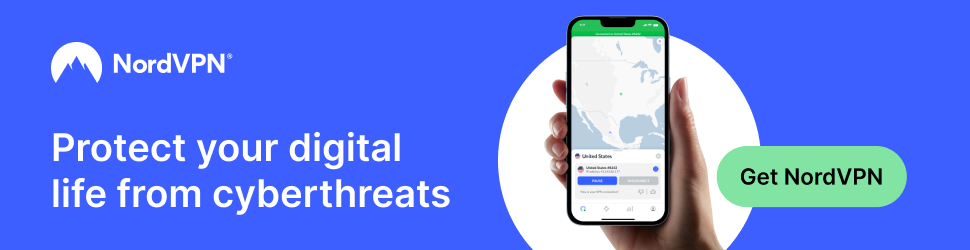Public Wi-Fi can be both a lifesaver and a potential risk for anyone who uses it. Whether you’re working from a coffee shop, killing time at the airport, or simply browsing while out and about, these networks offer convenient internet access but come with security concerns.
Despite common fears, connecting to public Wi-Fi is usually safe thanks to widespread encryption on most websites and apps. However, many public networks still have limited security, leaving your data exposed to digital eavesdroppers. After all, businesses prefer to keep customers happy with easy, convenient, and accessible public Wi-Fi. Unfortunately, hackers know this and they might try to potentially access personal information or passwords.
Don’t worry, I’m not trying to scare you. After all, protecting yourself is a lot easier than you might think. Taking a few simple steps can make using public Wi-Fi much safer. From confirming you’re on the correct network to using a VPN for added protection, these security measures don’t require technical expertise but can make a big difference in keeping your data secure.
Table of Contents
Understanding Public Wi-Fi
Public Wi-Fi networks are convenient but come with security risks that users should be aware of. Knowing what these networks are and how people commonly use them can help you make safer choices when connecting.
What Is Public Wi-Fi?
Public Wi-Fi refers to wireless networks that are open for anyone to use in public places like cafes, airports, hotels, and libraries. Unlike your home network, these connections are often unsecured and open to various security risks.
These networks typically don’t require passwords or use widely shared passwords that don’t provide real security. Some public networks may be “open,” meaning they have no encryption at all.
When you connect to public Wi-Fi, your device and its data become more vulnerable. Hackers in the same location can more easily target your device and private information through these networks.
Many public Wi-Fi networks are provided free of charge as a service to customers or visitors, making them popular but potentially risky.
Common Uses of Public Wi-Fi
People use public Wi-Fi networks for many everyday activities when away from home or office networks. Travelers rely on these networks in airports, hotels, and cafes to stay connected while on the go.
Common activities include:
- Checking email and social media
- Browsing websites
- Video calling with friends and family
- Streaming videos or music
- Working remotely
Students often use library or campus Wi-Fi for research and assignments. Professionals may connect to coffee shop networks for quick work sessions or meetings.
While convenient, using public Wi-Fi for sensitive activities like banking or shopping can be risky. Many experts recommend using a VPN (Virtual Private Network) when connecting to any public network to add a layer of security to your connection.

Risks of Using Public Wi-Fi
Using public Wi-Fi networks exposes users to several security threats that can compromise personal data and device safety. Hackers actively target these networks because they often lack proper security measures and contain many potential victims in one location.
Eavesdropping by Cybercriminals
When you connect to public Wi-Fi, cybercriminals can easily spy on your online activities. This process, known as Wi-Fi eavesdropping, allows hackers to see what websites you’re visiting and potentially capture sensitive information.
Hackers use special software tools that can intercept data traveling between your device and the internet. If you’re checking email, shopping online, or logging into accounts, this information might be visible to them.
Unsecured networks make this especially easy since data isn’t encrypted. Even when you’re just browsing social media, attackers can gather information about your habits and interests to use in targeted attacks later.
The most sensitive information at risk includes:
- Login credentials
- Credit card details
- Personal messages
- Banking information
Malware Distribution
Public Wi-Fi networks make it easier for hackers to spread malicious software to your devices. Without proper security measures, your laptop or phone becomes vulnerable to infection while connected.
Attackers can create fake software update notifications that appear when you connect to the network. These fake updates actually install malware instead of legitimate patches.
Some public networks might be deliberately set up by hackers specifically to distribute malware. Once infected, your device could become part of a botnet, have keyloggers installed, or ransomware that locks your files.
File-sharing features on public networks also create risks. Hackers can place infected files in shared network folders, hoping curious users will open them.
The malware can remain dormant at first, making it hard to notice until significant damage has occurred.
Man-In-The-Middle Attacks
Here’s the thing—when you’re trying to connect to public Wi-Fi, what’s the first thing you look for? Usually, it’s the strongest signal, right?
Hackers know this, and they take full advantage of it.
Using tools like Wi-Fi Pineapple make these attacks easy to execute. By boosting their signal strength, attackers can create fake Wi-Fi hotspots with names that mimic real ones—like Free_Starbucks_WiFi or Airport_Guest. These rogue networks, also called “evil twin“, are designed to mimic legitimate public Wi-Fi names. They might look harmless, even trustworthy, but they’re actually digital traps.
This type of threat, and one of the most dangerous one, is called the Man-in-the-Middle (MITM) attack, where hackers position themselves between your device and the connection point.
You might think you’re connecting to the café’s internet, but in reality, you’re connecting directly to a hacker’s laptop pretending to be the café’s router. That means every bit of data you send—logins, emails, maybe even payment information—could be passing through their machine first.
And the worst part? It often feels exactly like using a normal network. Everything works fine… until it doesn’t.
During these attacks, hackers can:
- Redirect you to fake websites
- Steal login credentials
- Inject malicious code into legitimate websites
- Monitor all your online activities
Even when websites use HTTPS encryption, sophisticated man-in-the-middle techniques can sometimes downgrade connections to less secure versions or exploit certificate vulnerabilities.
💡 Pro Tip: Always double-check the official network name with an employee before connecting. If there are multiple similar options, avoid them unless you’re sure which one is legit.
Best Practices for Public Wi-Fi Security
Staying safe on public Wi-Fi requires a combination of tools and smart habits. These practices help protect your personal information from potential hackers and cybercriminals lurking on unsecured networks.
Use a Virtual Private Network (VPN)
A VPN is your best friend when it comes to public Wi-Fi. It creates an encrypted tunnel for your data, making it nearly impossible for others to intercept your information.
When you connect to public Wi-Fi without a VPN, your data travels across the network in a form that can be captured and read by others. With a VPN active, even if someone intercepts your data, they’ll only see encrypted information.
Many reliable VPN services are available, both free and paid. Paid options typically offer better security features and faster connections. I’ve used multiple VPNs over time, but my top choice is NordVPN. I use it pretty much all the time, especially when traveling, at airports, coffee shops, or at the mall. What I like about it is that I don’t have to think about it, it just runs in the background quietly, keeping my connection secure—like a digital bodyguard.

💡 Remember to turn on your VPN before connecting to public Wi-Fi. This ensures all your data is protected from the moment you connect.Keep Your Firewall Enabled
Your device’s firewall acts as a security barrier between your device and potential threats on the network. Always keep it activated when using public Wi-Fi.
Most operating systems come with built-in firewalls:
- Windows has Windows Defender Firewall
- Mac has its own firewall in System Preferences
- Many mobile devices have basic firewall protection
Check your firewall settings before connecting to public Wi-Fi hotspots. Make sure it’s enabled and properly configured to block unauthorized access.
For extra protection, consider installing a third-party firewall application. These often provide more customization options and stronger protection than built-in options.
Ensure Websites Are HTTPS
Only visit websites that use HTTPS encryption when on public Wi-Fi. This protocol ensures data exchanged between your browser and the website remains private.
You can identify HTTPS websites by:
- Looking for a padlock icon in your browser’s address bar
- Checking that the URL begins with “https://” instead of just “http://”
- Using browser extensions like HTTPS Everywhere that force secure connections

Stick to “HTTPS” websites for any online activity, especially when entering personal information. If a site doesn’t use HTTPS, avoid entering any sensitive data like passwords or credit card numbers.
Many browsers now warn you when a website isn’t secure. Pay attention to these warnings and proceed with caution or find an alternative secure site.
Avoid Accessing Sensitive Information
If you’re on public Wi-Fi, it’s not the time to check your bank account or do a little “retail therapy.” Save those tasks for when you’re on a private, secure network—or better yet, use your phone’s data if it’s urgent. Trust me, the extra data cost is worth it compared to the headache of having your info stolen.
Activities to avoid on public Wi-Fi include:
- Online banking
- Shopping that requires credit card information
- Accessing medical records
- Checking email (unless using a VPN)
- Filing taxes or accessing government accounts
If you must access sensitive information, use your phone’s cellular data instead of Wi-Fi. Cellular connections are typically more secure than public Wi-Fi networks.
Consider using two-factor authentication for important accounts. This adds an extra layer of security even if someone manages to capture your password.
Stay Smart, Stay Secure
Public Wi-Fi is convenient, but don’t let it become a backdoor to your personal data. With a VPN, a watchful eye, and a few smart habits, you can browse freely—even from your favorite coffee shop.
Want to dig deeper into online safety? Stay tuned for our future guide on spotting phishing emails—because even the best Wi-Fi habits won’t help if you’re clicking on the wrong links.
Get peace of mind on public Wi-Fi. Try NordVPN — your future self will thank you.