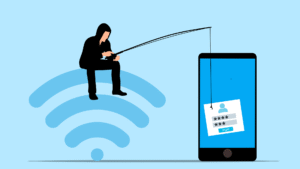Have you ever tried remembering every single password you’ve set? Might just be me (lol). But just in case it’s not, then you’re definitely not alone. The truth is, strong passwords help keep your accounts safe, and they don’t have to be a total puzzle or a headache.
However, we’ve all seen the headlines and how prevalent cybersecurity breaches are. And if your information is found in one of those large company breaches, then your credentials might be exposed. Not to mention, if you’re using the same password across multiple accounts, then all other accounts that have the same password might be compromised as well. Because of this, I’ve learned that making your passwords long, random, and unique is way more important than something easy to type or guess. The good news? Applying a few smart tips makes password protection way less painful and way more effective.
Key Takeaways
- Smart password habits start with strong, unique choices
- Good management keeps your info secure and saves time
- A few extra steps can boost your safety a lot
Table of Contents
- Core Principles for Creating Strong Passwords
- Effective Management of Passwords
- Enhancing Password Security
- Final Thoughts
Core Principles for Creating Strong Passwords
I know that building a strong password is not just about making it hard to guess, but also about following key steps. The right approach helps reduce the chances of someone accessing my information and keeps my accounts protected.
Optimal Length and Character Variety
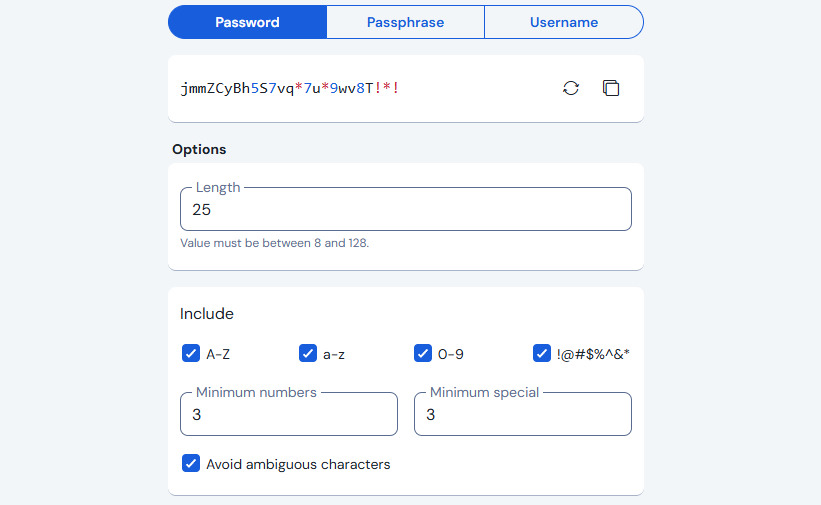
When I make passwords, I try to keep them long and complicated. A good password should be (at the very least) 12–16 characters because length makes it tougher for hackers to break in with brute force tools.
You should use a mix of:
- Uppercase and lowercase letters
- Numbers (0–9)
- Special symbols (!, @, #, $, etc.)
For example, a strong password could look like:V@nillaP@ncakes2025!
To make it easier for me to remember, I sometimes turn a phrase into a password, also called a passphrase, swapping letters for numbers and symbols. Research recommends both length and variety. Following these rules gives my accounts a much stronger layer of protection, which is pointed out by experts at CISA.
Avoiding Common Password Pitfalls
There are several mistakes I always avoid. I never use simple passwords like “password123” or “qwerty.” If I did, I wouldn’t be very good at my job! It’s also risky to use personal details such as your birth date, pet’s name, or favorite sports team. These details can be easy for someone else to guess or look up via social media.
Also, don’t reuse the same password for more than one account. Even if one password gets stolen, reusing it could give hackers access to multiple accounts. It’s safer to keep each password unique and unrelated to things someone might know about you. Google’s guidelines stress making passwords long but also unique to each account. You can read more about this at Create a strong password & a more secure account.
Using Unpredictable Patterns
Avoid using predictable patterns, like “abcd1234” or repeated characters such as “aaaaaa.” Predictable patterns make it much easier for password guessing tools to crack your code.
Instead, try using random combinations that don’t follow normal word patterns. A good way to do this is by joining unrelated words, mixing in numbers and symbols, and not following keyboard sequences. Some security experts (ahem) suggest using a random password generator, which most password managers have.
If I use memorable sentences, I always rearrange the order or add unrelated elements to increase randomness. This strategy, which is nicely suggested in password creation guidelines, helps create passwords that are much harder to predict.
Effective Management of Passwords
I also keep my accounts secure by managing my passwords correctly. This means storing them safely, using tools built for organization, and having a schedule to change them regularly.
Secure Password Storage Methods
Never write passwords on sticky notes or in an unprotected document on your computer as these are terrible practices but, unfortunately, they still happen. Instead, use secure methods to keep them safe. For online accounts, keep passwords in a digital vault, encrypted and protected from hackers. Using strong, unique passwords for every account is important.
Here are some secure storage tips:
- Store passwords in a reputable password manager.
- Never share passwords over email or text message.
- Avoid saving passwords in web browsers without extra security settings.
- Write down passwords only if you can lock them away, such as in a physical safe.
Password Manager Best Practices
One of my biggest suggestions is to rely on a password manager to organize and protect your passwords. For me, these tools help create complex and unique passwords for every site. I only need to remember one strong password, which is the login for my password manager.
Here are ways I make the most out of a password manager:
- Choose a trusted, well-reviewed password manager.
- Set a long, memorable passphrase as the master password.
- Enable two-factor authentication for the password manager itself.
- Use the password generator for new accounts.
- Log out of the manager when you step away from your device.
Using a password manager simplifies strong password management and decreases the risk of reusing passwords across sites.
Establishing Regular Password Updates
Changing passwords often reduces the risk of old or leaked credentials being used by others. I normally set reminders for myself or from online accounts to prompt me to update important passwords every few months or after any security breach.
Here is how I stay on track with updates:
- Make a list of essential accounts that need password changes, like email and banking.
- Update the password immediately after hearing about a data breach.
- Avoid reusing old or similar passwords.
- Use a password manager to track when each password was changed last.
💡 Some password managers, like Bitwarden (see image below), can generate multiple reports, like for:
- Exposed passwords in data breaches
- Reused passwords
- Weak passwords
- etc.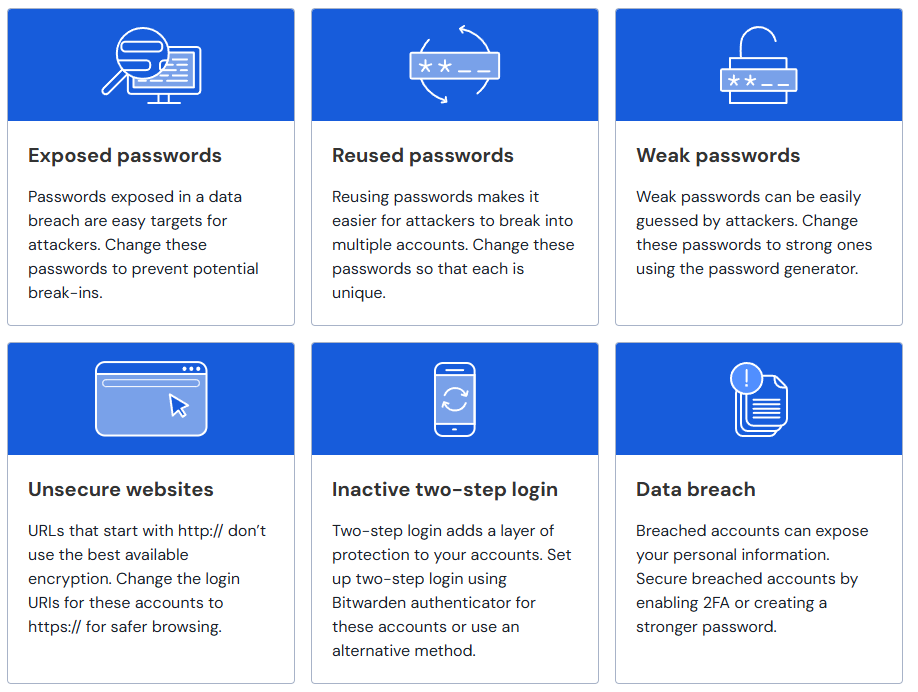
By regularly updating my passwords, I lower the chance of unauthorized access and keep my accounts safer.
Enhancing Password Security
Given how sophisticated attackers are getting, using strong passwords might not be enough. You should also rely on other strategies to keep your accounts safe. Adding extra layers of security and knowing how to spot risks can protect important information. This is the concept of defense in depth, essentially adding extra security layers to complicate an attackers’ objective.
Multi-Factor Authentication Integration
Multi-factor authentication (MFA) makes accounts safer by asking for more than just a password. After you enter your password, you need to provide another form of identification. This might be a code from an app, a text message, or a fingerprint.
Why I Use MFA:
- It stops most hackers, even if they know my password.
- Common MFA methods include:
- Authenticator apps (like Google Authenticator or Microsoft Authenticator)
- SMS codes (one-time passwords sent to my phone)
- Biometrics (fingerprint or face recognition)
Many websites let me set up MFA in the settings or security section. I check for MFA options, especially for accounts with personal, work, or financial details.
💡 Some tips for using MFA:
- Set up backup methods in case you lose access to your phone.
- Never share your MFA codes with anyone, even if they claim to be from the companyFor a deeper look at how MFA works and why it’s essential, read MFA Explained: How Multi-Factor Authentication Helps Keep Your Data Safe.
Recognizing and Preventing Phishing Attacks
Phishing tries to trick you into giving away your password. These attacks often come by email or fake websites that look real. Watch out for links that ask you to log in and for messages claiming you need to act quickly or risk losing access.
Some signs of phishing include:
- Unusual sender addresses
- Spelling and grammar mistakes
- Unexpected requests for private information
To avoid phishing:
- Do not click suspicious links.
- Check the website address before logging in.
- Use a password manager, which will not fill your password if the website is fake.
If I suspect a message is a phishing attempt, I report it and delete it. Learning more about these tricks will help you avoid them. Some organizations, like CISA, offer tips for staying safe online.
For more insight into spotting and avoiding phishing attempts, see How to Spot Phishing Emails: 10 Warning Signs to Keep You Safe in 2025.
Customizing Security for Sensitive Accounts
Not all accounts need the same level of protection. For your banking, email, and work accounts, you can use passwords that are at least 16 characters long. These passwords should use a mix of numbers, symbols, and both upper and lowercase letters. Try to avoid using personal info like your name or birthday.
Personally, I typically use a password manager and have my password generator preset to 25 characters. So every time I create a new account or login, my newly generated password will be 25 characters, unless the website has a maximum character limit (i.e. max 20 characters). But if I’m coming up with a password, I’ll stay in the 15-20 character range.
For less important accounts, you should still use strong passwords but might not go to the same lengths. I also do the following for sensitive accounts:
- Enable MFA whenever it is available
- Review account activity regularly for any strange behavior
- Change passwords right away if I notice something odd
Lists and reminders help me track which accounts are most important. As recommended by Google, I review my security settings often to keep my sensitive information safe.
Final Thoughts
Password security isn’t just a tech best practice, it’s a daily habit that protects everything from your email to your bank account. With just a little effort upfront, like using long, unique passwords, storing them securely, enabling MFA, and staying alert to phishing, you create serious roadblocks for attackers.
So, whether you’re managing one login or one hundred, make it a habit to use some of these extra steps to level up your account protection. The digital world isn’t getting any safer, but your passwords absolutely can be.
Stay secure out there.