In a world where every click, swipe, and scroll can be tracked, protecting your digital footprint is more than just good practice—it’s essential. Let’s face it, the internet isn’t the cozy place it once was. These days, every site wants a piece of your data, and you never know who’s watching when you hop on that airport Wi-Fi.
That’s where a VPN comes in. This solution might sound like something only tech savvy people use, but it’s actually one of the simples (and smartest) tools you can use to keep your digital life private. But what is it and how does it work? In this article, I’ll go over the basics of what is it, the types and uses, some of the benefits, my top recommendation and how you can use one to secure your online activity.
Table of Contents
What Is a VPN?
At its core, a VPN (Virtual Private Network) is a technology that creates a secure connection between your device and the internet. Think of it as a private tunnel that shields your online activity from anyone trying to peek—whether that’s your internet provider, hackers, or even advertisers tracking your every click.
The Basics of Virtual Private Networks
When you connect to the internet normally, your data flows openly—like sending postcards through the mail. Anyone along the route (like your ISP or someone snooping on public Wi-Fi) can potentially read what you’re doing.
A VPN flips that. It encrypts your traffic and reroutes it through a secure server, hiding your IP address in the process, essentially adding an extra layer of security. Now your data is more like a sealed envelope, and it looks like it’s coming from somewhere else entirely.
Why does that matter? Because it means:
- Your real location stays hidden
- Your activity is encrypted
- You remove geolocation restrictions
- You get a level of online privacy that most folks don’t even realize they’re missing
And the best part? You don’t need to be in IT to use one—most VPN apps are as easy as flipping a switch.
VPNs are essential for anyone serious about privacy, whether you’re checking your bank account on public Wi-Fi or just want to avoid being followed around the web by ads.
Types of VPNs
Not all VPNs are created equal. Different types of VPNs are designed for various needs. Here’s a quick rundown:
- Remote Access VPNs: These allow individual users to connect to a private network from remote locations. They’re great for remote workers and personal use.
- Site-to-Site VPNs: These connect entire networks to each other, usually used by businesses with multiple office locations to create one unified network.
- SSL VPNs: These use the Secure Sockets Layer protocol to provide access through a web browser, requiring no special software installation.
- Client-based VPNs: These require installing software on your device. Most consumer VPN services fall into this category, offering simple apps for phones and laptops.
How VPNs Protect Your Internet Privacy
VPNs create a secure tunnel for your internet traffic that shields your online activities from prying eyes. They use powerful security measures to keep your data private while allowing you to browse anonymously.
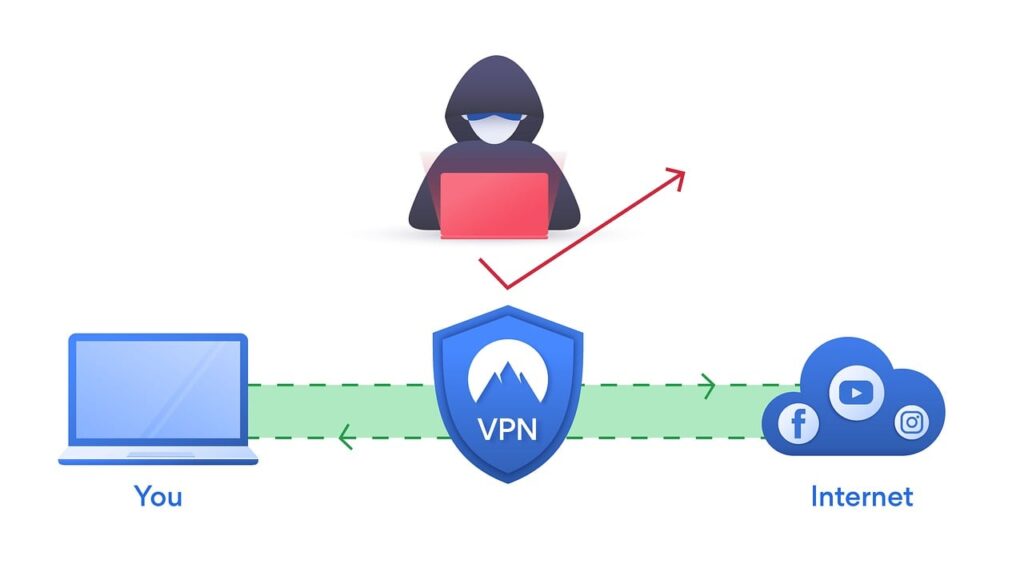
Encryption and Security Features
VPNs use encryption to scramble your data as it travels across the internet. This makes your information unreadable to anyone who might try to intercept it.
Most quality VPNs use AES-256 encryption, the same level used by banks and militaries. This creates a virtually unbreakable code around your data.
When you connect to a VPN, it creates a secure tunnel between your device and the VPN server. All your internet traffic flows through this protected pathway.
Many VPNs also offer additional security features:
- Kill switches that cut your internet if the VPN connection drops
- DNS leak protection to prevent accidental exposure of your browsing activity
- Split tunneling that lets you choose which apps use the VPN
These features work together to safeguard sensitive information from cyber threats while you’re online.
Anonymity and Masking Your IP Address (Benefits)
A VPN hides your real IP address by replacing it with the VPN server’s address. This makes it difficult for websites, services, and potential snoopers to track your location or identity.
When you browse without a VPN, your IP address reveals:
- Your approximate location
- Your internet service provider
- A digital fingerprint that can be tracked across sites
By masking your IP, VPNs help prevent websites from building profiles about you based on your browsing habits. This reduces targeted advertising and data collection.
VPNs can also make it look like you’re browsing from another country. This helps you get around geo-restrictions and access content that might be limited based on your location. For example, say you watched a show on Netflix while visiting Mexico, but it’s not available back home in the U.S. With a VPN, you can connect to a server in Mexico—and Netflix will think you’re there, unlocking that region’s content for you.
Many VPNs maintain strict no-logs policies, meaning they don’t record what you do while connected. This adds another layer of privacy protection even from the VPN provider itself.
Setting Up and Using a VPN
Getting started with a VPN involves selecting the right service and following a few simple steps for installation. The process is straightforward once you understand the basics of what to look for and how to configure the software.
Choosing the Right VPN Provider
When selecting a VPN, consider what matters most to you. Do you need speed, security, or the ability to access specific content?
Look for providers that offer strong encryption (at least AES-256) and a no-logs policy. This helps protect your privacy.
Check which devices the VPN supports. Good services work on computers, phones, and tablets with easy-to-use apps.
Consider these key features:
- Server locations in countries you need
- No-logs policy for a focus on privacy
- Speed capabilities for streaming or gaming
- Number of simultaneous connections allowed
- Price and payment options
NOTE: Free VPNs might seem appealing, but they often have limitations like data caps or slower speeds. Most quality VPNs cost between $3-12 per month, with discounts for longer subscriptions.
If you want a trusted and reliable VPN, Try NordVPN— military-grade encryption, fast speeds, and rock-solid privacy.

Step-by-Step Guide to Using VPNs
Once you’ve chosen a VPN provider, setting up is simple:
- Download the app from the provider’s website or your device’s app store
- Install and open the application
- Log in with your account credentials
- Select a server location (choose based on what content you want to access)
- Connect by clicking the connect button or switch
Most VPNs offer a simple on/off button that handles the connection process automatically. For advanced users, many VPNs include additional settings like:
- Kill switch that cuts internet if the VPN disconnects
- Split tunneling to choose which apps use the VPN and which don’t
- Protocol selection for different security/speed balances
To test if your VPN is working, try checking your IP address before and after connecting. It should change to match your chosen server location.
Final Thoughts: Stay Safe, Stay Private
Using a VPN is one of the simplest and smartest ways to protect your online privacy in 2025. Whether you’re streaming, shopping, or just browsing on public Wi-Fi, it adds an essential layer of security that keeps your data away from prying eyes.
If you’re serious about protecting your digital footprint, now’s a great time to start using a trusted provider like NordVPN — it’s fast, secure, and beginner-friendly.



